The art world is no longer a stranger to innovation, and now, with the help of HUE’s augmented reality (AR) and Polycam, artists and collectors can bring their creations to life like never before. HUE is an AR software that provides a new way for artists to sell their work, and Polycam is a free app that enables users to create 3D scans of physical objects, including sculptures, paintings, and more. Together, HUE and Polycam make it easy for artists to showcase their work in an immersive and engaging way, while also giving collectors a chance to see and experience art like never before.
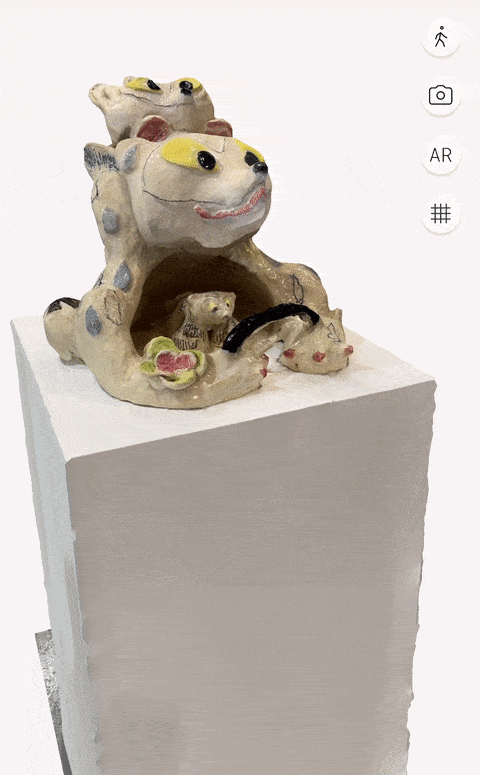
When it comes to 3-D scanning sculptures, Polycam is the most cost-effective and fastest solution out there. You can download Polycam for free on your iPhone, iPad, Android, or even use their Web version to scan your artwork instantly.
Using Polycam to Scan Artworks
Before you can use HUE to create AR versions of your artwork, you’ll need to use Polycam to create a 3D scan of your physical artwork. Polycam is a free app that allows you to scan objects using just your mobile phone. It uses photogrammetry, which is the process of creating 3D models from 2D images. The app works by taking multiple pictures of an object from different angles and then stitching them together to create a 3D model.
To get started, simply download Polycam from the App Store or Google Play.
Polycam’s LiDAR scanning pipeline makes it easy to capture an entire sculpture, painting, or installation in 3-D in just a few minutes. Once you open the app on your mobile device, you’ll have two options for scanning: video mode and photo capture mode.
Scanning your artworks
For the easiest method, start with video mode (LiDAR scanning), and walk around the object to ensure that Polycam’s visual scanner captures every angle. You’ll want to capture all sides of the object in a 360-degree manner, including the top and underside of the object. Make sure to capture the object from up-close and far away enough where the camera views the subject in complete view. This will help Polycam understand the full scope of the sculpture in its entirety.
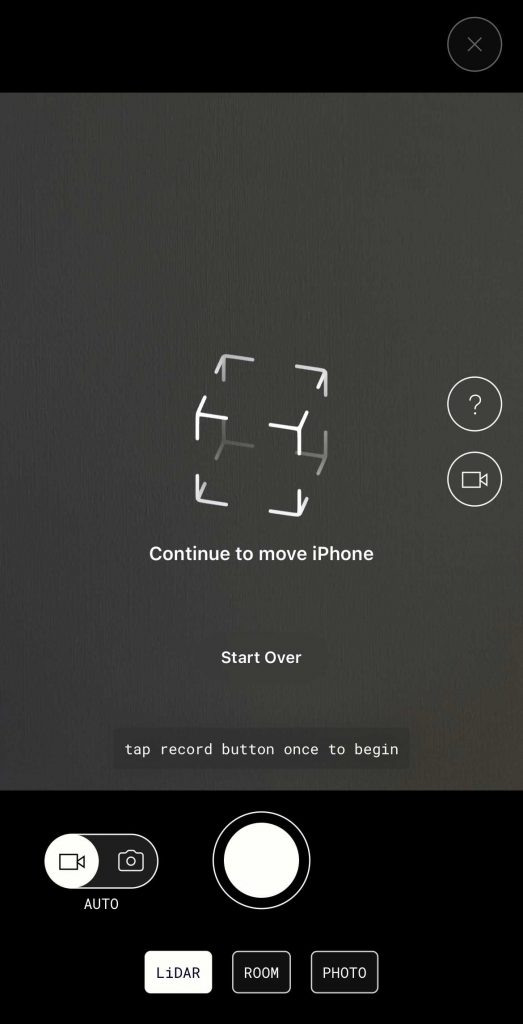
If you want even greater detail, use photo mode. Photo mode turns your iPhone or Android phone into an incredibly powerful photogrammetry pipeline device. Like video mode, be sure to capture every angle of the sculpture so that Polycam’s software can fully understand and interpret the real-world object into a digital 3-D version. Choose photo mode if you want to get higher quality 3-D models in minutes.
Processing the scan
Once you finish capturing the object, you’ll need to process it. There will be several options to choose from, but we recommend selecting “Object” for Polycam to begin the conversion process.
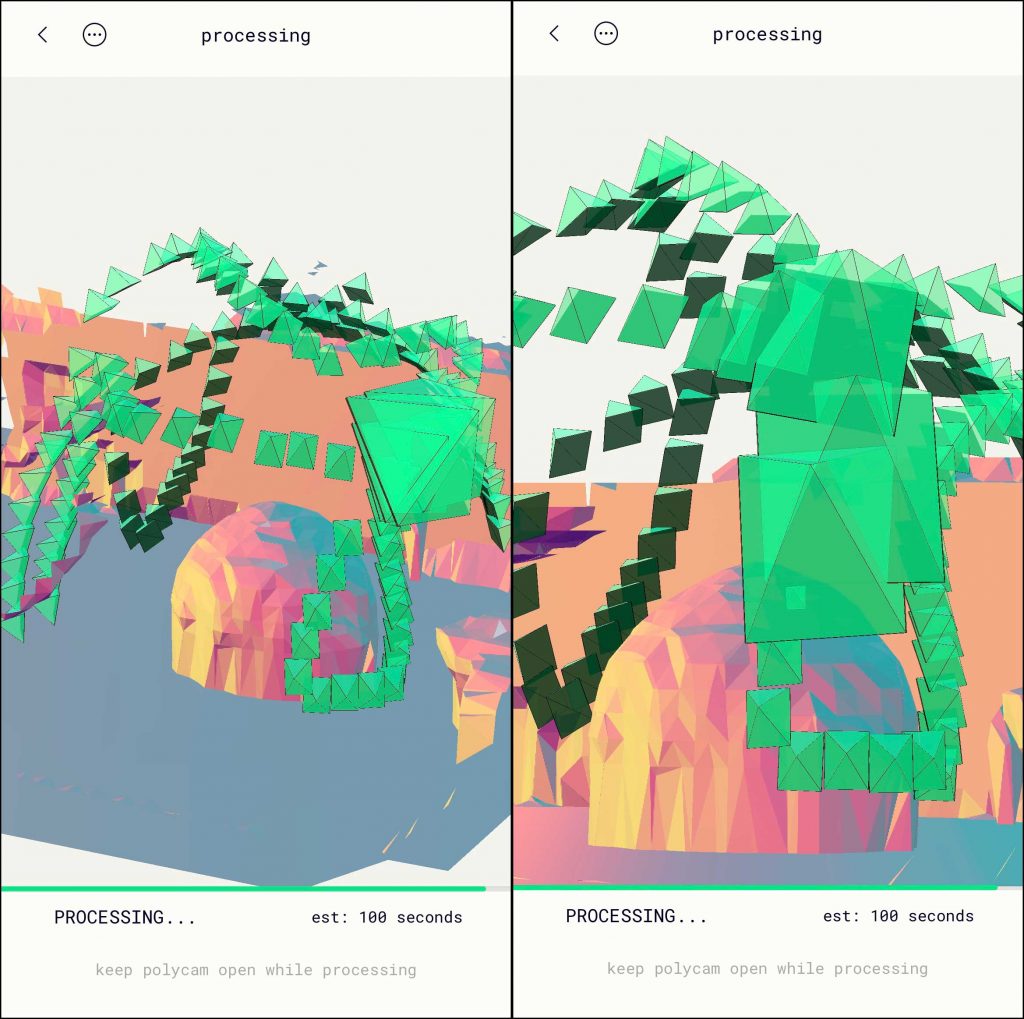
Click the “Process” button, and Polycam will give you an estimated time for processing and request that you keep the app open for focused computing.
Save and Export your scanned artwork
The final step is to save your 3-D scan, which in the free version, allows a GLTF file format export. See image below for available options:
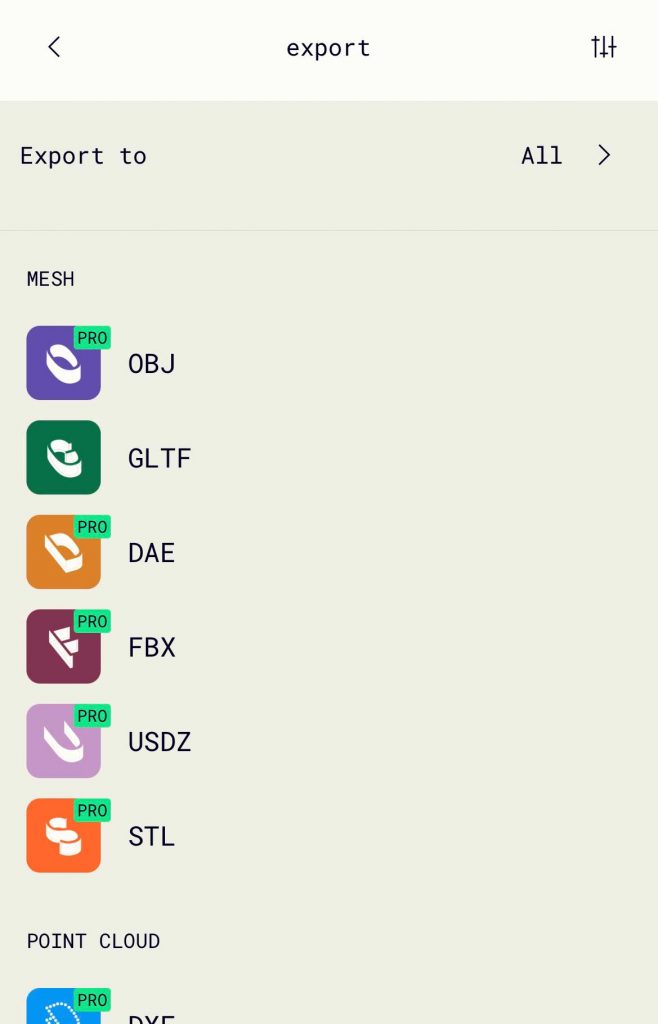
If you’re using an iPhone, you can save the file to your “Files” app, upload it to your Google Drive app, or email it to yourself.
With the paid PRO version of Polycam you’ll be able publish in additional formats such as the universal OBJ and FBX, and even the standard STL which stands for stereolithography — a popular 3D printing technology.
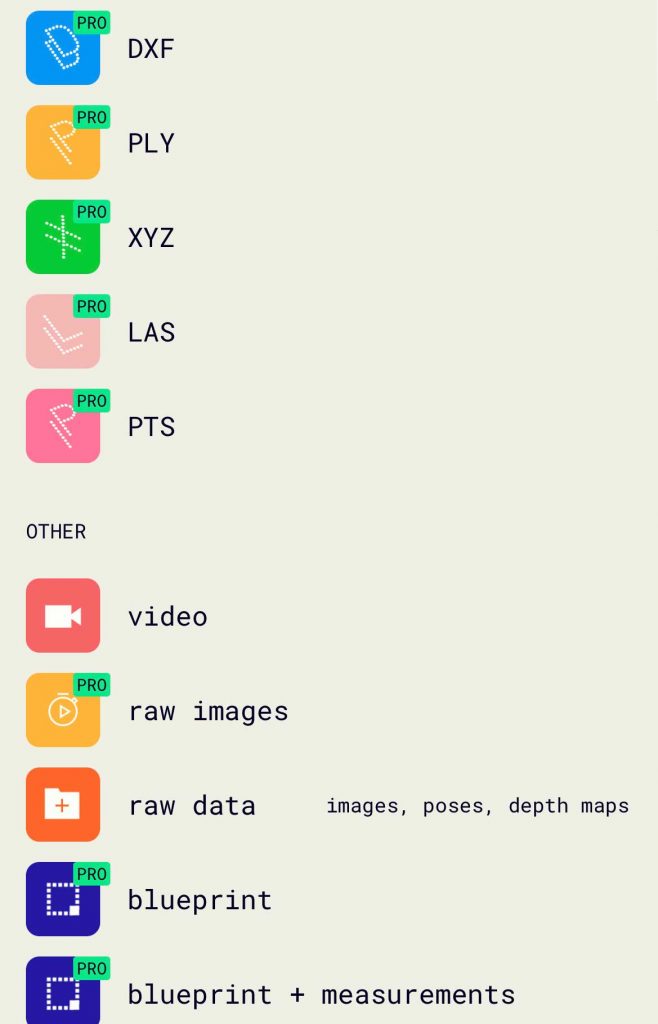
Creating AR Versions of Your Artwork with HUE
Once you’ve created a 3D model of your artwork using Polycam, it’s time to bring it to life with HUE. HUE is an AR software that allows you to create immersive and engaging experiences using your 3D models. With HUE, you can add animations, sound effects, and interactive elements to your artwork, making it more engaging and appealing to potential buyers.
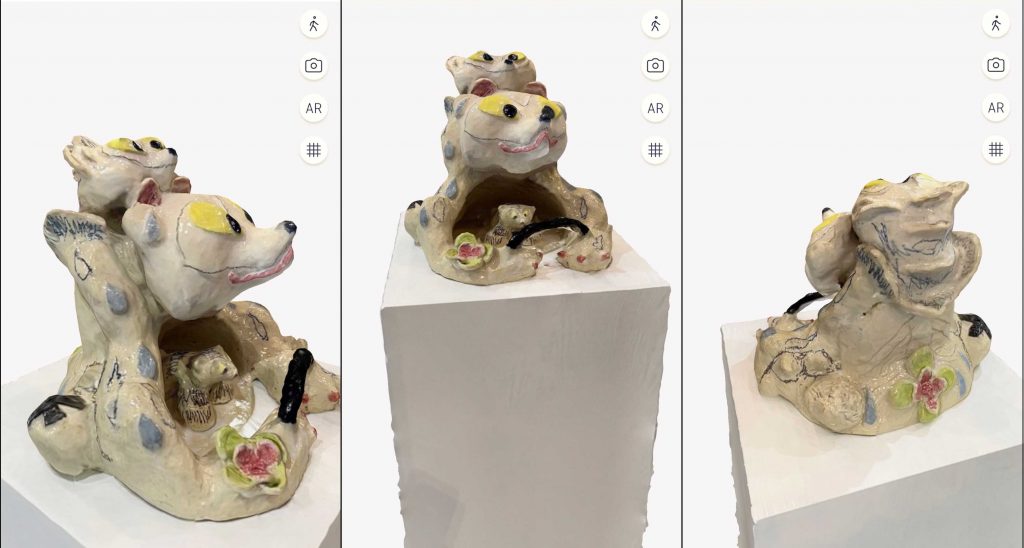
After you have the GLTF version of your artwork, we can clean up, modify, and prepare the exported GLTF file for AR (augmented reality) viewing. It’s important to send us the GLTF file because, even though Polycam’s scans are high-quality and accurate, you may notice that some edges are either not sharp or weren’t captured at all. This can happen with paintings or stands (plinth) for sculptures. Additionally, if there are shadows that need to be removed or the object is very reflective, some additional cleanup may be required.
To view the 3-D object in AR on all compatible devices, we will process those versions particular to their native OS (operating system). If you already have those file ready, simply go to your Artwork dashboard in HUE AR™ (https://hue.live/app/arts), upload, and publish.
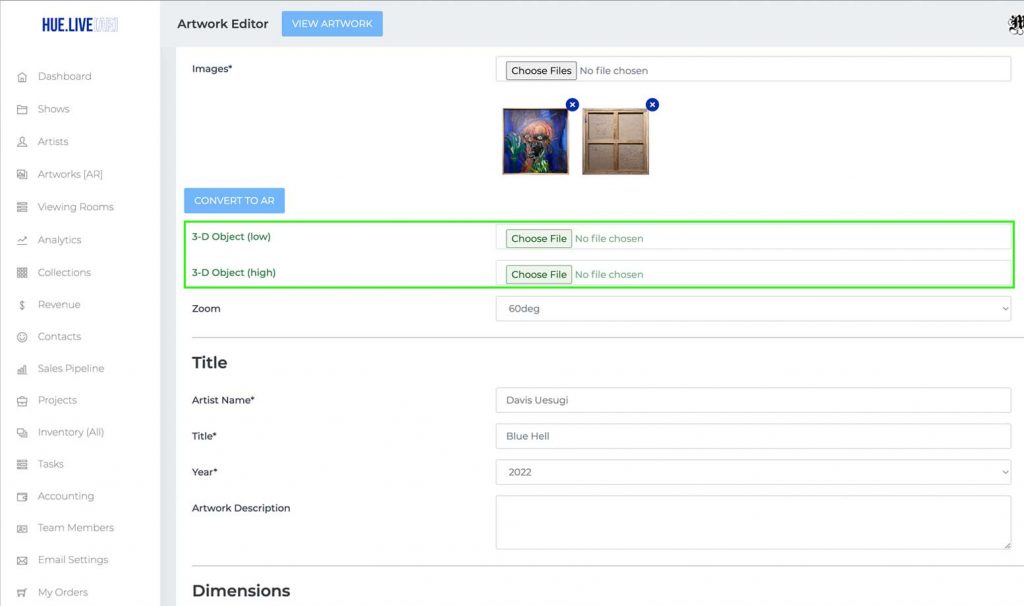
After publishing the uploaded 3-D files for your artwork, the inventory screen will display text linked to the “live” AR page, as well as a link to copy to your clipboard to copy and paste. This makes it easier to send AR links for available artworks to collectors for viewing and potential purchase.
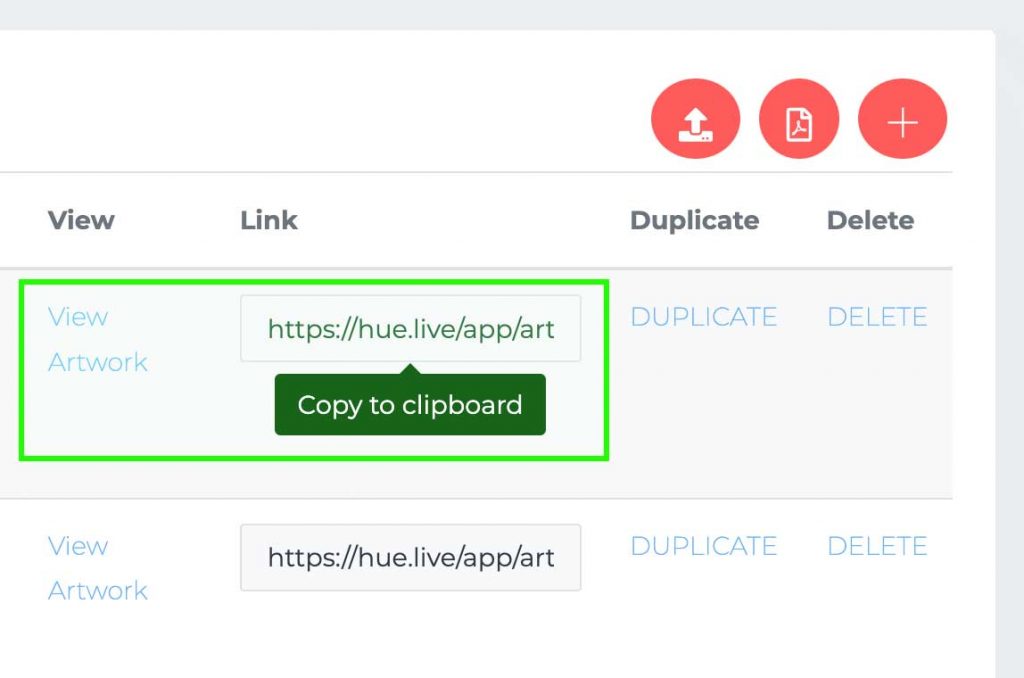
Material Notes
For most sculptures, Polycam is an excellent solution for 3-D conversion to produce AR versions of your artworks. In specific cases where objects are highly reflective or metallic, or there’s transparency, additional manipulation of the 3-D file may be required. (See our works with Ashley Bickerton and Tom Friedman.)
Regarding Animations
If the AR project is to be an animated version of your artwork, our team can produce such experiential works for you. (See our work with Erwin Wurm.)
AR for paintings can be FREE
If you have a painting, email the front view of the artwork to [email protected], and we will convert it for free depending on your subscription package. When using www.hue.live, click on the “Artworks [AR]” menu item, and on the “Editing Artwork” page, click the “CONVERT TO AR” button to send the request to our production team for conversion.
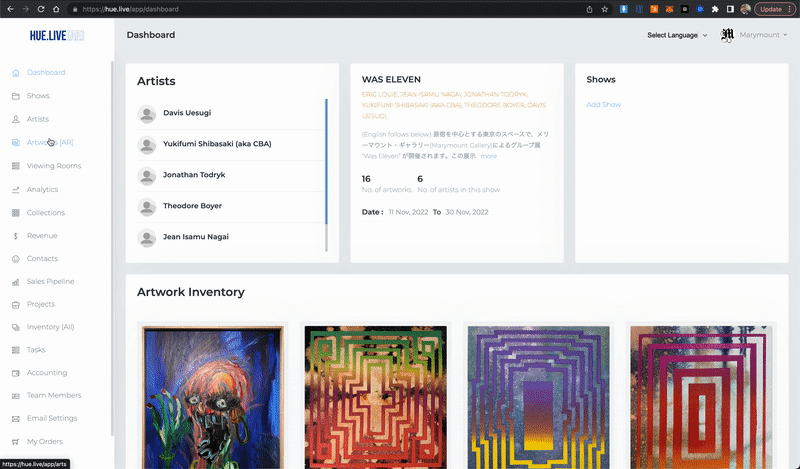
Our team receives an email per your request and will promptly begin the conversion process. Within 24 hours, you’ll be notified when your AR version is ready for distribution to your collector base. Since we are a browser-based software, your potential buyers will not need to download any app or additional software. HUE AR™ works on any mobile device, iPhone, Android or tablet.
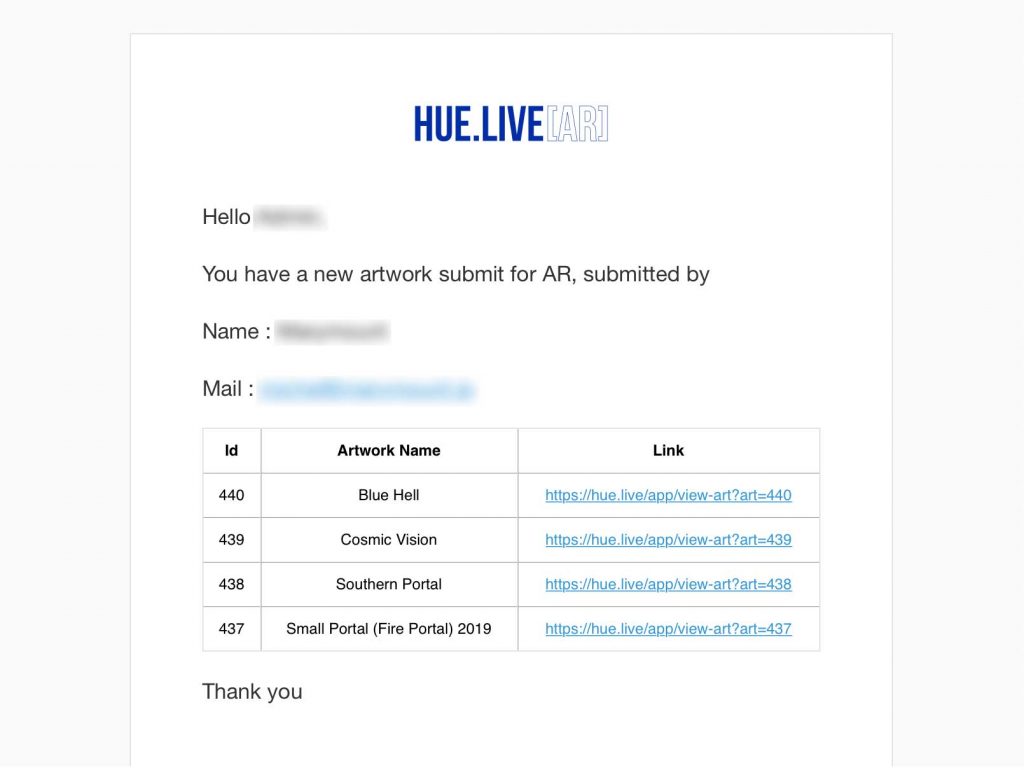
Conclusions
In summary, Polycam is a powerful tool that allows you to easily and quickly scan your artwork sculptures in 3-D, making it an ideal solution for artists, galleries, and collectors alike. By combining Polycam with HUE’s augmented reality software, you can create immersive and engaging experiences for potential buyers, helping to increase sales and promote your artwork. Don’t be shy about trying out new technologies – with Polycam and HUE, the possibilities are endless.
You can download Polycam for iOS here https://apps.apple.com/us/app/polycam-lidar-3d-scanner/id1532482376 and Android here https://play.google.com/store/apps/details?id=ai.polycam
Learn more about why you should use AR for Art here: https://hue.live/blog/ar-too-profitable-to-ignore/
Have questions or want to use AR for your artworks?
Email us at [email protected] and we’d be happy to take care of you. You can also signup here at https://hue.live/app/register


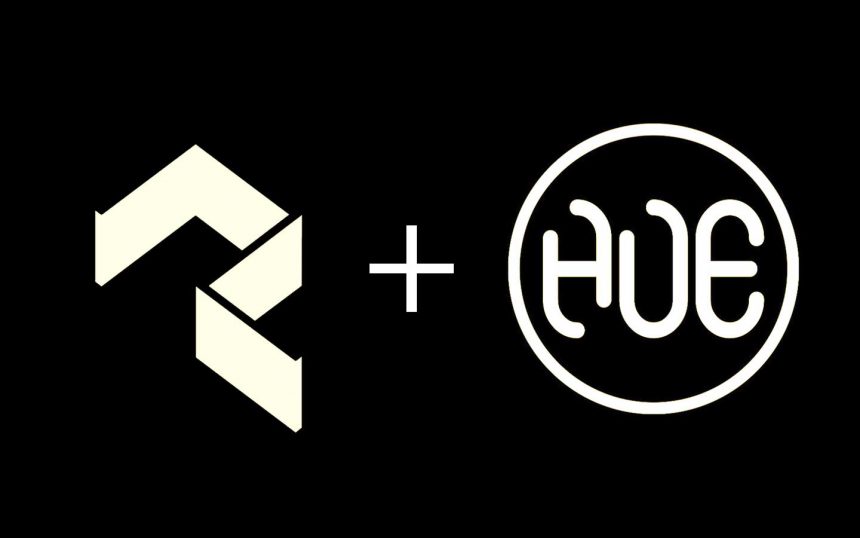
Leave a Reply